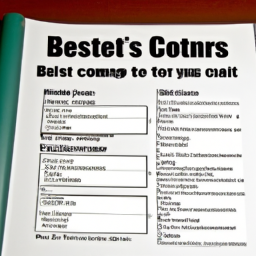
Getting Started with Computer Basics: An Introductory Guide
Learning how to operate computers can be a daunting task, and is often overwhelming for those who are new to technology. But computers are everywhere, and more and more people are becoming proficient in their use. Today, we are going to help you to get started with the basics and get you up to speed quickly and easily.
Basic Equipment and Software
The first step in becoming comfortable with computers is to familiarize yourself with the basic hardware and software. Here is a list of all of the essential components:
- Computer: Personal computers are the most common type of computers used by individuals. These come equipped with a monitor, keyboard, and mouse.
- Printer: A printer is used to output physical copies of files from the computer.
- Monitor: The monitor displays the output of the computer. Some computer monitors have touch screen capabilities.
- Keyboard: The keyboard is used to enter commands and data into the computer.
- Mouse: The mouse is used to select and manipulate objects on the computer’s display.
- Flash drive: Flash drives store data and can be used to make copies of data from the computer.
- Software: Software is used to control the functions of the computer and can vary depending on the type of computer. Some common software includes word processing, graphics, and web browsers.
Commands and Programs
Once you have become familiar with the hardware and software, it’s time to learn the basics of the commands and programs. Understanding the use of commands and programs is essential to mastering the computer. Here are the basic steps for using commands and programs:
- Identify the task you wish to accomplish.
- Find the command or program to perform the task.
- Follow the instructions to the command or program.
- Execute the command or program.
- Review the results of the command or program.
Learning Resources
There are many resources available to help you learn the basics of computer use. Many schools, libraries, and other institutions offer classes or tutorials on computer basics. Additionally, there are several online resources available to get you up to speed quickly and easily. Here are a few useful sites to check out:
Conclusion
Computer basics can be difficult to learn, but with the right resources and a bit of practice, anyone can become proficient in the use of a computer. Remember: if you are ever stuck or confused, don’t hesitate to ask for help. Good luck on your journey to learn computer basics! Learning the basics of basic computing can be intimidating and overwhelming, especially for those new to computers. However, starting with some of the basics can make it easier to navigate the computer world and get the most out of your experiences. This article presents an introductory guide to computer basics so you can get started on the right foot.
First and foremost, it’s important to understand the components of a computer. Components include the central processing unit (CPU), the main processor of a computer; system memory, or RAM, which stores information temporarily; and storage devices, such as hard drives and flash drives, where data is permanently stored. All these components work together to provide the necessary power and resources to run your computer.
Now that you’ve got some of the basics down, you’ll want to learn about operating systems (OS). Operating systems are the programs or “programs that run on your computer” and provide a user interface, allowing you to interact with the program and its components. The most common operating systems are Windows, Mac OS X, and Linux.
Additionally, understanding the basics of coding and programming is important. This includes establishing concepts such as loops and variables, writing code, and debugging code. With these skills, you’ll be able to create basic programs, applications, and websites.
Next, getting comfortable with internet basics is wise. Use a web browser to access the internet, navigate webpages, and download items. Additionally, learning to use email services is a handy way to communicate and store information. There are various providers such as Gmail, Hotmail, and Outlook.
Finally, staying secure online is paramount. Be aware of safe browsing habits, such as avoiding downloading suspicious files, not sharing confidential information online, keeping your antivirus software up-to-date, and setting strong passwords on all your accounts.
Ultimately, beginning with basic computing can be daunting but equipping yourself with these basics can be helpful. By starting with the components of a computer, understanding operating systems, grasping the basics of coding, being comfortable with internet fundamentals, and staying secure online, you will be ready to master the world of computing.
