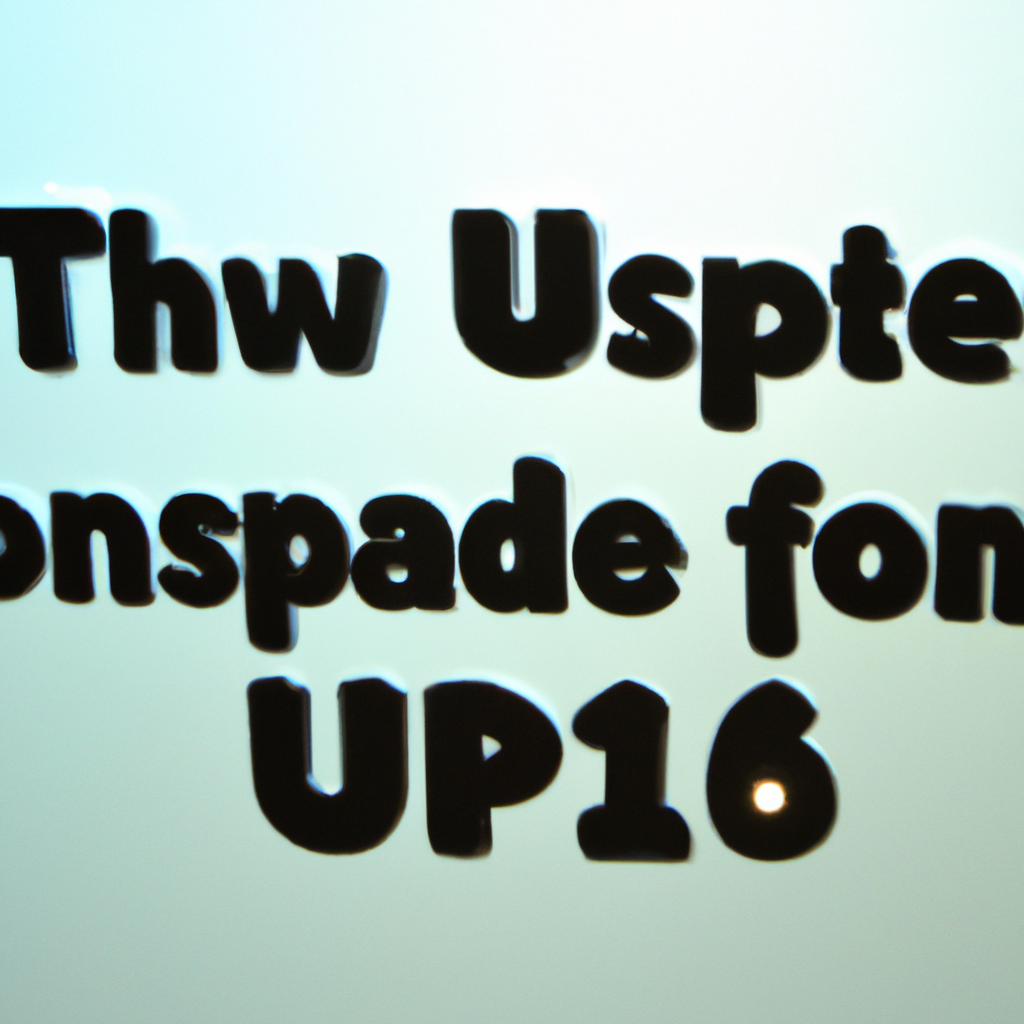
Update “How to Keep Your Computer Up-to-Date with the Latest IT Trends
Overwhelmed by the Latest IT Trends? Keep Your Computer Updated Easily!
Technology is an ever-changing landscape, and the way you use your computer can quickly become outdated if you aren’t up to date with the latest IT trends. It can be difficult to stay on top of all the new technology, especially when it’s constantly changing. But it’s vital that you keep your computer and software updated in order to stay ahead of the game and make sure your system is running smoothly. Here are some tips to help you stay up-to-date with the latest IT trends and keep your computer running optimally.
1. Back Up Your Data
One of the best ways to ensure your data is secure when making updates is to regularly back up your data. This will ensure all of your important information, files, and folders are safely stored in another location if anything goes wrong. Set up a schedule for backing up your data so that you never forget. You can use an external hard drive, cloud storage, or USB drive to regularly back up your system’s data.
2. Install System Updates
When you make changes to your software or system, you should always make sure you’re installing the latest system updates. System updates are released often and contain fixes and new functionality to make your system more secure and more efficient. Most software and systems allow you to set up automatic updates, so you don’t even have to think about it.
3. Monitor Security Settings
Security is a very important aspect of IT, and it’s essential to keep your systems secure. Make sure you’re regularly monitoring and adjusting your security settings, as well as applying the latest software patches and updates. These changes can help protect you against the latest cyber threats.
4. Research the Latest Technology
Technology is always changing, and it can be difficult to keep up with the latest trends. To make sure you’re up to date, conduct regular research on the latest developments in the world of IT. This will help you discover the newest features and technologies that could improve the way you use your computer.
5. Invest in New Hardware
Keeping your systems up-to-date also involves investing in new hardware. As technology advances, new hardware components become available that have improved functions and capabilities. For example, upgrading your computer’s processor can make your system significantly faster and more efficient.
Conclusion
Staying up-to-date with the latest IT trends can be daunting, but it’s important for the security and efficiency of your systems. By following these tips, you can easily keep your computer up-to-date and take advantage of all the latest tools and technologies that can make your life easier. As technology continues to evolve, keeping your computer up-to-date with the latest IT trends is becoming increasingly more important. With more powerful operating systems and programs that require more computing power, staying on top of the most recent updates can be a challenge.
Here are some tips for ensuring that your computer is up-to-date with the latest IT trends:
1. Keep your Operating System Updated: It is important to keep your operating system (OS) up-to-date, as newer versions often contain critical security fixes and performance enhancements that can help protect your computer against malicious software and other security threats. Most modern operating systems, such as Windows and macOS, have built-in update tools that allow you to download and install the latest patches and security fixes automatically.
2. Keep Your Programs Up to Date: It is also important to keep any third-party applications and programs you use up-to-date. Almost all applications and programs are equipped with an auto-update feature these days, making it easier than ever to keep everything on your computer up-to-date with the latest versions.
3. Install Security Software: Installing and running reliable security software is crucial to keeping your computer safe from malicious software. Security programs provide real-time protection against viruses, malware, and other online threats. Security software needs to be updated regularly to ensure that you have the latest protection from the latest threats.
4. Backup Your Data: As part of your regular computer maintenance routine, you should also make sure to back up your data on a regular basis. This will ensure that you have a safety net in case something happens, and if you do experience any issues, you will be able to restore your data quickly and easily.
By following these tips, you can keep your computer up-to-date with the latest IT trends and ensure that your data is secure and protected. Regular computer maintenance and updates are crucial to ensuring that your computer remains safe and secure and is functioning optimally.
