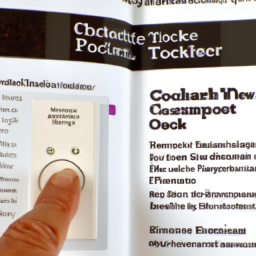
Unlock the Power of Technology: A Beginner’s Guide to Computer Basics
Are you thinking about starting to use a computer? Maybe it seems intimidating, or like there is so much to learn. But with the right guidance and resources, you can unlock the power of technology. This guide is designed to help you learn the basics of computer use and start you on the right path.
Basic Computer Terminology
Before you can start using a computer, it’s important to learn some basic terminology. Here are some terms you should be familiar with:
- Computer software: This is the set of instructions and programs that tell a computer what to do. Common software programs include web browsers and word processors.
- CPU: This stands for Central Processing Unit, and it is the “brain” of the computer. It carries out all the instructions you give it.
- Printer: A printer allows you to print documents from your computer.
- Mouse: This is a pointing device used to move the cursor around the computer screen.
Tips for Getting Started
Once you know the basics of computer terminology, here are some tips to help you get started:
- Start with basic programs, like a web browser and a word processor. These are some of the easiest and most useful programs to learn.
- Practice basic computer skills such as typing, navigating menus, and using a mouse.
- Find online tutorials or classes to help you learn the basics of computer use.
- Set aside a few hours each week to practice and master new skills.
The Benefits of Learning Computer Basics
Having a basic understanding of computer use can open up a whole new world for you. Here are some benefits of learning computer basics:
- Access to the internet and the world of information it provides.
- The ability to create documents, spreadsheets, presentations, and other files using software.
- The ability to communicate with others around the globe via email, chat, and social media.
- The ability to save and store documents, photographs, and other digital files.
Unlock the Power of Technology
With just a little bit of effort, you can unlock the power of technology. Learning the basics of computer use is the first step in opening up a world of possibilities. With the right guidance and resources, you can confidently take the first steps towards becoming a computer master! Technology has become an integral part of modern life, and knowing how to use computers is no longer a luxury. Whether you’re new to the world of technology or just need a refresher, this beginner’s guide to computer basics can help you unlock the power of technology.
To get started, you need to understand some basic computer concepts. Knowing a few core components can help you understand how computers interact with one another, process data, and operate. Common components include the monitor, the speaker, the CPU, the RAM, and the storage device. The monitor is the display where you can see what’s happening on the computer; speakers give you sound; the CPU is the central processing unit that performs calculations; RAM is random-access memory that stores data and programs in use; and the storage device holds programs and files.
Software is a key component of computer basics as it refers to the applications and programs you use on computers. Common types of software include word processing applications, image editors, spreadsheets, and web browsers. Understanding the different types of software and their purposes can help make using a computer easier.
Learning how to troubleshoot computer issues is an important part of computer basics. Understanding the causes of common problems can help you solve them quickly and effectively. Some common computer issues are software or hardware malfunctions, virus attacks, or errors due to incorrect settings.
In addition to computer basics, it is important to be aware of safety precautions when using computers. Exercise caution when downloading software, emails, or files from the Internet. Additionally, use a secure password to protect the data on your computer from potential intruders. Update your computer regularly to stay safe from the latest malware and security threats.
Finally, understanding computer basics can help you get the most out of your technology. With the right knowledge, you can maximize the potential of computers and the Internet. Whether you’re just getting started or need a refresher, this beginner’s guide should help you unlock the power of technology.
