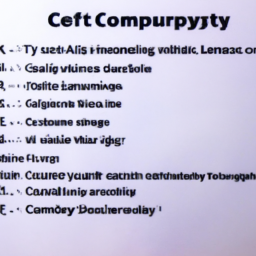
The Basics of Computer Literacy: A Step-by-Step Guide
Technology has become an integral part of our daily lives, and understanding the basics of computers is essential in order to keep up. This step-by-step guide will walk you through the fundamental aspects of computer literacy, helping you become computer savvy in no time.
1. Understand the Components of a Computer
Before jumping in, it’s important to understand the components and basic structure of a computer. These main components are:
- Hardware: This is the physical parts of a computer, such as the mouse, monitor and keyboard.
- Operating system: The operating system manages the hardware and software components of a computer. It’s the interface between the user and the computer.
- Software: Software is the programs, applications and instructions than run on a computer. Examples include word processors, games, and spreadsheets.
2. Learn the Basics of Computer Software
Now that you understand the components of a computer, it’s time to learn how to use the software that runs on it.
- Word processor: A word processor, such as Microsoft Word or Google Docs, is used to create documents and reports. You can type, edit, format, and print text documents with a word processor.
- Spreadsheet application: A spreadsheet, such as Microsoft Excel or Google Sheets, is used to store and analyze data. Spreadsheets can be used to create charts, graphs, and other visualizations of data.
- Presentation software: Presentation software, such as Microsoft PowerPoint or Google Slides, is used to create digital slideshows and presentations. These programs offer features to create animations, graphics, and transitions to make your presentation more visually appealing.
- Image editing software: Image editing software is used to manipulate photos and other images. Common programs include Photoshop, Gimp, and Paint.NET.
- Web browsers: Web browsers, such as Google Chrome, Safari, or Internet Explorer, are used to browse the internet. Browsers are used to view webpages, download information, and access online applications.
3. Read Instructions and Tutorials
Now that you understand the components of a computer and the basics of computer software, it’s time to learn how to use each program. Most programs come with instructions or tutorials that can help you learn the functionality of the program. It’s a good idea to take time to read through instructions and tutorials to familiarize yourself with the software.
4. Explore Online Resources
There are countless resources available online that can help you become more computer literate. Websites such as Coursera, Udemy, and Khan Academy offer free and low-cost courses on a variety of computer related topics. YouTube and Google also have a wealth of tutorials and DIY Computer Repair resources.
5. Practice, Practice, Practice!
Learning technology is just like learning any a skill: it takes practice. The more you use the tools and software you’re learning, the easier it will become. Don’t be afraid to explore and try new things. And if you ever find yourself stuck, don’t be afraid to ask for help. There’s always someone willing to lend a helping hand.
Conclusion
Becoming computer savvy doesn’t have to be a daunting task. The basics of computer literacy can be learned by anyone with patience and willingness to learn. By following these steps, you’ll be well on your way to becoming a computer expert in no time. Computer literacy is the ability to use computers and related technology efficiently, with a range of skills such as hardware, software, web-browsing, and e-mail. This guide will walk you through the basics of computer literacy, so you can get up to speed in no time.
The first step in learning about computers is to understand the components that make up the hardware. The most basic components are the mouse, keyboard, monitor and tower (or computer case). Each of these parts come together to create a complete computer system. Understanding how they interact with each other is essential.
Next, you should learn how to install and use software. This includes programs such as web browsers, word processors, spreadsheets, video players, and more. Knowing how to install, run, and troubleshoot programs is key to becoming computer literate.
Once you’ve achieved a basic understanding of computer hardware and software, it’s time to move on to the world wide web. Web-browsers allow us to access the internet and view websites, which provide us with a wealth of information. You should be comfortable navigating websites and exploring different features.
Next, you should become familiar with e-mail, which allows you to communicate with other people and organizations. You should learn not only how to send and receive e-mails, but also how to create and manage accounts.
Finally, you should become familiar with basic security concepts, to protect yourself and your data from malicious actors. These include antivirus programs, firewalls, secure passwords and two-factor authentication.
By following this step-by-step guide, you should be well on your way to achieving full computer literacy. As with any skill, practice makes perfect, so get out there and start exploring! Good luck on your journey to becoming computer literate.
