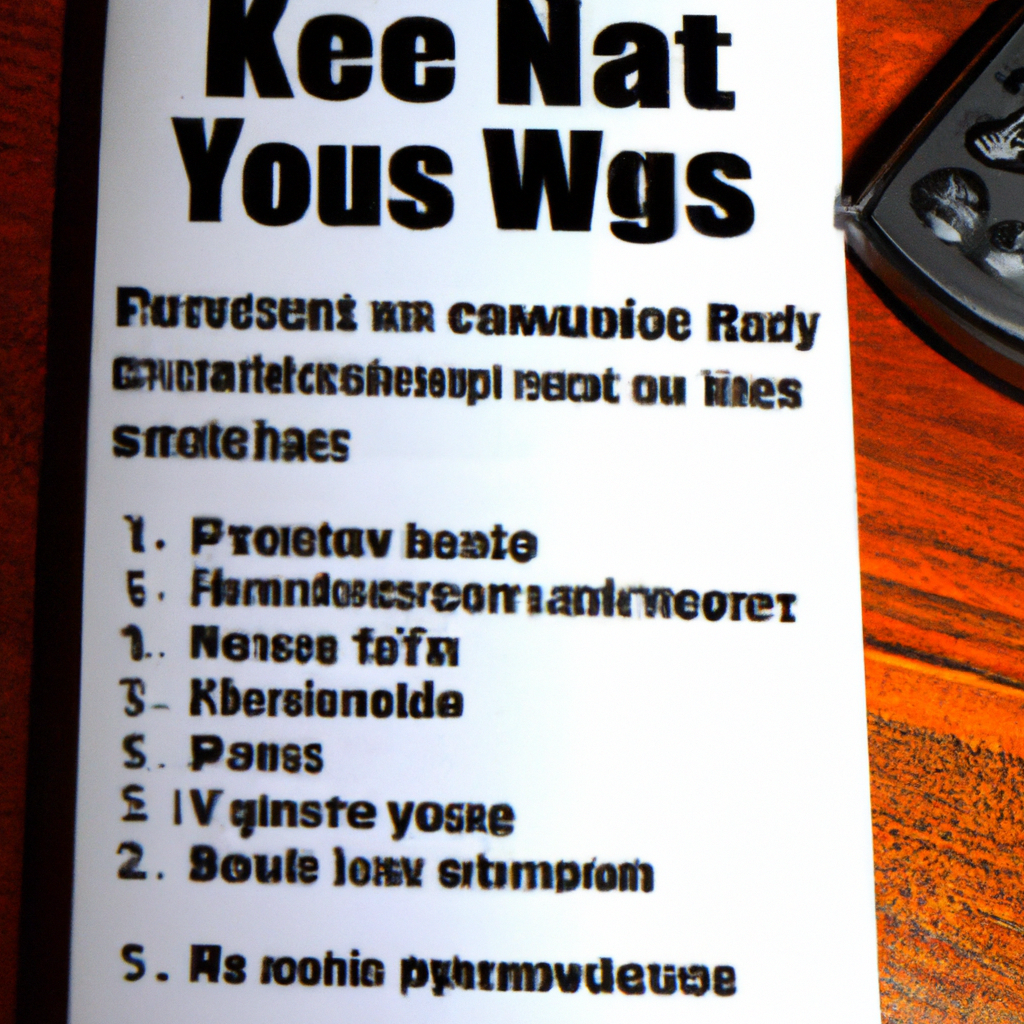
Article “5 Steps to Enhance Your Home Computer Network Security
5 Steps to Enhance Your Home Computer Network Security
These days it is essential to take measures to ensure the security of your home computer and devices connected to it. Here are 5 steps that can help you improve your home computer network security and protect the information stored on your devices:
1. Use Strong and Unique Passwords
Whenever a new device is connected to your home computer network, make sure it gets assigned a secure and complex password. For security reasons, do not use the same password for all devices. Change the passwords at regular intervals.
2. Install Security Software
Make sure that you have installed reliable security software that can protect your computer from malware, viruses and other cyber threats. Ensure that the security software is kept up-to-date.
3. Connect Securely to Networks
When connecting to a public Wi-Fi network, make sure that it is secure and encrypted. Use a Virtual Private Network (VPN) which provides an additional layer of security against unwanted users accessing your data or hijacking your connection.
4. Back Up Your Data
Regularly back up the data stored on your devices to a secure cloud storage solution such as Dropbox or Google Drive. This way in case of a cyber attack or system malfunction, you won’t lose any important data.
5. Keep Your System Up to Date
Make sure to stay up to date with patches and updates for your operating system, installed applications and other software. This will ensure that your system is secure against the latest security threats.
By following these simple steps, you can ensure the safety and security of your home computer network. It’s important to remember that security measures need to be regularly checked and updated to ensure maximum security for your home computer and connected devices. As more and more of our lives and activities shift online, ensuring the safety of our home computer networks has become essential. With the rise of cybercriminals and threats from malicious software, it is important that we take steps to protect our networks from potential harm. Here are five actionable steps you can take to enhance your home computer network security.
First, always use updated and reputable antivirus software. Whether you use Windows, MacOS, or a different operating system, make sure that your system is equipped with the most up-to-date antivirus software possible. This will serve as an important defense against any unwanted viruses or malware.
Second, use a personal firewall. A personal firewall will provide an additional layer of protection against outside threats, as well as an extra measure of security when accessing the internet. Firewalls are typically included in most good antivirus programs, but you may need to purchase a separate program in order to get the best protection.
Third, be cautious of third-party applications. Before downloading any applications, be sure to research whether they have been verified as secure, legitimate, and virus-free. Whenever possible, try to stick to downloading apps from official sources, such as Apple’s App Store, Google Play, and Microsoft Store.
Fourth, use complex passwords. When creating passwords for your network, devices, or accounts, always make sure to use a combination of letters, numbers, and special characters. Avoid reusing existing passwords and opt for passwords that are at least 8-15 characters long for maximum security.
Finally, if possible, consider using a virtual private network (VPN). VPNs are a great way to ensure an added layer of privacy and security when accessing the internet. Just be sure to select a reputable provider and understand the associated risks when using a VPN.
Ultimately, these five steps can help enhance your home computer network security. Implementing antivirus software, using a firewall, being mindful of third-party applications, creating strong passwords, and utilizing a VPN are all key components to securing your data. By taking the time to properly secure your network, you can breathe a little easier knowing your information is safer.
