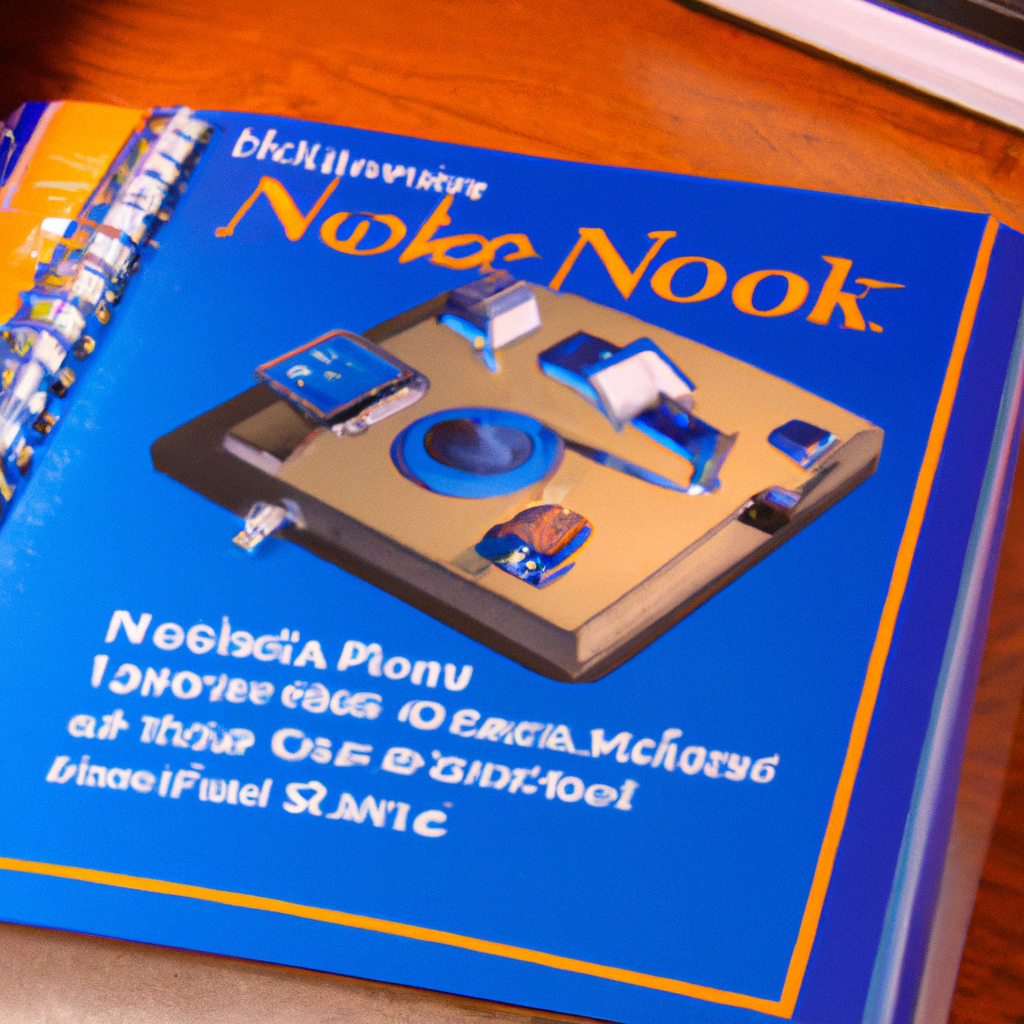
A Comprehensive Guide to Setting up a Home Network for Your Computer
Having a home network has become essential for entertainment and communications over the internet. In the modern days, having a home network is more important than ever, especially if you need to stay connected with other people around the world. Setting up a home network for your computer can be a bit intimidating and complicated, but it doesn’t have to be. In this article, we’ll provide a comprehensive guide to setting up a home network for your computer, so you can stay connected with your friends, family and colleagues.
Step 1: Gathering the Right Equipment
The first step in setting up a home network for your computer is to gather the right equipment. The type of hardware and software you need will depend on how you want to connect to the internet and how many devices you need to connect. Here’s a list of the basic things you’ll need:
- A modem (required to access the internet)
- A router (required to share the internet connection)
- Ethernet cables (required to connect your computer to the router)
- Wireless access point (optional for wireless connection)
Once you’ve gathered all the hardware and software, it’s time to move on to the next step.
Step 2: Installing and Configuring the Equipment
Once you’ve gathered the right equipment, you’re ready to install and configure it. The first step is to install the modem and the router, if you’re using one. The installation process should be straightforward and most of the time, the equipment will come with an instruction manual.
Next, you need to configure the router. This process involves typing in the information provided by your internet service provider (ISP). Once you’ve completed the configuration, it’s time to connect your computer to the router. This can be done by using an Ethernet cable, or by setting up a wireless connection.
Step 3: Connecting Your Computer
Once the router has been configured, you’re ready to connect your computer to the router. This can be done using an Ethernet cable or a wireless connection.
If you’re using a wired connection, you’ll just need to connect the Ethernet cable from your computer to the appropriate port on the router. Once the connection has been established, your computer will be able to access the internet.
For a wireless connection, you’ll need to install a wireless access point and configure the connection settings. After that, your computer should be able to connect to the internet over the air.
Step 4: Troubleshooting and Optimizing the Connection
Once you’ve set up the network and your computer is able to connect to the internet, you may need to do some troubleshooting and optimizing to get the best possible connection speed. This might involve optimizing the router settings, changing the wireless channel, or changing the type of encryption being used.
It’s also important to be aware of the potential security risks that come with having a home network. You should set up a strong password for your router and devices, install antivirus software and a firewall, and enable network security features such as MAC address filtering and enable the router log to keep track of all devices connected to your network.
Conclusion
Setting up a home network for your computer can be an intimidating and complicated process, but if you use the right equipment and follow the steps in this guide, you should be able to set it up in no time. Remember to do some troubleshooting and optimization to get the best connection speed, and take measures to protect your network from potential security risks. For tech-savvy users, setting up a home network for their computers is a relatively straightforward task. However, for those unfamiliar with the process, it can seem daunting. In this article, we will provide a comprehensive guide to setting up a home network.
The first step is to buy the right hardware. You will need a router, an ethernet cable, and a modem. The router is the most important piece of hardware, and it will be responsible for creating and maintaining your home network. It should be capable of handling multiple devices and provide enough bandwidth for your broadband connection. Choose a wired router if possible, as they are usually more reliable than wireless models.
Next, you should connect the modem to the router. This will allow your network to access the internet. Make sure to follow the manufacturer’s instructions to ensure that the setup is successful.
Once your hardware is connected and set up, it is time to configure your home network. This is done through the router’s user interface, which is normally accessible through an internet browser. You will have the opportunity to change several settings, including your network’s name, SSID, and encryption. Your router’s manual will provide specific instructions for the configuration process.
The final step is to connect your devices to the home network. Depending on your device and router, this can be achieved through a wired or wireless connection. For wired connections, an ethernet cable must be used to connect the device to the router. For wireless connections, you may need to enter the network’s SSID on the device before attempting to connect.
With your home network in place, you will now be able to access the internet from any device connected to the network. Your connected devices should now be able to share files, create backups, and access printers. If you encounter any difficulties, refer to the router’s manual or contact the manufacturer for help.
By following these steps, you will be able to successfully set up a home network. With a little patience and some trial and error, you’ll have your home network up and running in no time.
